Svelte 做個簡單的 TodoList
tags: Svelte
category: Front-End
description: Svelte 做個簡單的 TodoList
created_at: 2023/04/05 00:00:00

前言
老樣子最後來做一個簡單的 TodoList,因為前面已經講了滿多基本的功能,是時候把那些功能組合起來了,成品跟當初 Vue 3 文章 的版本一樣,因為這樣也能夠比較同樣的 APP,但使用不同的方式去寫。
老樣子附上成品的長相
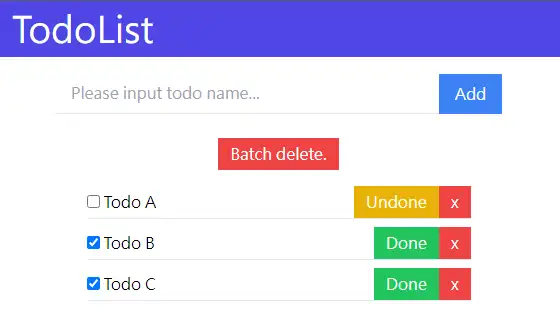
事前準備
先照著第一篇 Svelte 開新專案與環境設定 去建好開發環境(包含 ESLint、Prettier、TailwindCSS)
接下來會照著當初 Vue 3 文章 的步驟一樣進行
開始
先簡單建立一個 header 來用
src/components/Header.svelte
<header class="bg-indigo-600 text-white px-4 py-2 mb-4">
<h1 class="text-4xl">TodoList</h1>
</header>再來做一個簡單的表單放在畫面中間
這時候的 src/routes/+page.svelte
<script lang="ts">
import '../index.css';
import Header from '../components/Header.svelte';
let name = '';
const addTodo = () => {
if (!name) {
return;
}
console.log(name);
name = '';
};
</script>
<Header />
<main class="flex flex-col items-center">
<form on:submit|preventDefault={addTodo}>
<div class="flex items-center justify-center">
<input
id="todo-input"
class="border-b outline-none w-96 px-4 py-2"
type="text"
placeholder="Please input todo name..."
bind:value={name}
/>
<button class="bg-blue-500 text-white px-4 py-2">Add</button>
</div>
</form>
</main>會看到每次輸入完後送出表單都會在 console.log 印出輸入的值。
再來需要建立一個存代辦事項的陣列。
假設要額外建立一個 model,存單一 todo 的資料結構
注意: 這裡與 Vue 3 那篇中不太一樣,多了一個 id 欄位(自動遞增)
src/models/Todo.ts
let id = 0;
class Todo {
id: number;
name: string;
done: boolean;
constructor(name: string, done = false) {
this.id = ++id;
this.name = name;
this.done = done;
}
}
export default Todo;那麼現在的 +page.svelte 的 ts 部分會變成這樣
import '../index.css';
import Header from '../components/Header.svelte';
import Todo from '../models/Todo';
let name = '';
let todos: Todo[] = [];
const addTodo = () => {
if (!name) {
return;
}
const todo = new Todo(name);
todos = [...todos, todo];
name = '';
};
$: console.log(todos);每當輸入完後送出一次表單,就會往 todos 裡面塞一個新的代辦事項
需要注意的是特別用 todos = [...todos, todo] 這樣寫,是為了誘導出 Svelte 編譯出 $$invalidate,如果忘記的話可以回去看 Svelte響應式資料
而 $: console.log(todos); 只是為了讓你方便看,之後可以拿掉。
再來需要一個 TodoList 元件去顯示這些代辦事項
src/components/TodoList.svelte
<script lang="ts">
import type Todo from '../models/Todo';
export let todos: Todo[];
</script>
<div class="w-96 py-2">
<div class="text-center my-4">
<button class="bg-red-500 text-white px-3 py-1">Batch delete.</button>
</div>
<ul>
{#each todos as todo (todo.id)}
<li class="flex justify-between border-b mb-2">
<label class="flex-grow py-1">
<input type="checkbox" />
{todo.name}
</label>
<div class="flex">
{#if todo.done}
<button class="bg-yellow-500 text-white px-3 py-1"> Undone </button>
{:else}
<button class="bg-green-500 text-white px-3 py-1"> Done </button>
{/if}
<button class="bg-red-500 text-white px-3 py-1"> x </button>
</div>
</li>
{/each}
</ul>
</div>再來先嘗試對 checkbox 做雙向綁定,去抓出選取的代辦事項的索引值。
<script lang="ts">
// ...
let selectedIndexes: number[] = [];
// ...
</script>
<!-- 略... -->
{#each todos as todo, index (todo.id)}
<li class="flex justify-between border-b mb-2">
<label class="flex-grow py-1">
<input type="checkbox" bind:group={selectedIndexes} value={index} />
{todo.name}
</label>
<!-- ...略 -->記得要把 #each 的索引值拿出來,還有設定一下 input 的 value
抓出索引之後,就可以開始做切換代辦事項的狀態(done/undone)或是刪除了。
先在 +page.svelte 寫入函數定義
<script lang="ts">
// 略...
const deleteByIndexes = (e: CustomEvent<number[]>) => {
todos = todos.filter((_, index) => !e.detail.includes(index));
};
const switchStatusByIndex = (e: CustomEvent<number>) => {
todos[e.detail].done = !todos[e.detail].done;
};
</script>
<main>
<!-- 略... -->
<TodoList
{todos}
on:deleteByIndexes={deleteByIndexes}
on:switchStatusByIndex={switchStatusByIndex}
/>
<!-- ...略 -->
</main>從上層傳入兩個事件,讓子元件有能力可以對代辦事項做操作。
而子元件的部分主要多了這幾段
<script lang="ts">
import { createEventDispatcher } from 'svelte';
import type Todo from '../models/Todo';
const dispatch = createEventDispatcher();
let selectedIndexes: number[] = [];
const batchDelete = () => {
dispatch('deleteByIndexes', selectedIndexes);
selectedIndexes = [];
};
const deleteByIndex = (index: number) => {
const idx = selectedIndexes.indexOf(index);
if (idx !== -1) {
selectedIndexes.splice(idx, 1);
}
selectedIndexes = selectedIndexes.map((idx) => (idx > index ? idx - 1 : idx));
dispatch('deleteByIndexes', [index]);
};
export let todos: Todo[];
</script>
<div class="w-96 py-2">
<!-- 略... -->
<button class="bg-red-500 text-white px-3 py-1" on:click={batchDelete}>Batch delete.</button>
<!-- 略... -->
<div class="flex">
{#if todo.done}
<button
class="bg-yellow-500 text-white px-3 py-1"
on:click={() => dispatch('switchStatusByIndex', index)}
>
Undone
</button>
{:else}
<button
class="bg-green-500 text-white px-3 py-1"
on:click={() => dispatch('switchStatusByIndex', index)}
>
Done
</button>
{/if}
<button class="bg-red-500 text-white px-3 py-1" on:click={() => deleteByIndex(index)}>
x
</button>
</div>
<!-- 略... -->
</div>會看到中間那一段 #if、:else,大多地方是重複的,所以可以再換個寫法,就看個人喜歡
<button
class="text-white px-3 py-1"
class:bg-yellow-500={todo.done}
class:bg-green-500={!todo.done}
on:click={() => dispatch('switchStatusByIndex', index)}
>
{todo.done ? 'Undone' : 'Done'}
</button>這裡有個前面沒提到的用法,class:bg-yellow-500={todo.done} 代表的意思是當 todo.done 是 true 的時候,會設定 bg-yellow-500 這個 class
基本上到這邊簡單的 TodoList 就完成了。
至於各函數的說明
deleteByIndexesswitchStatusByIndexbatchDeletedeleteByIndex
因為與 Vue 3 文章的邏輯相同,就不再重複一次了。
最後
這篇文章的成品一樣有在 Github
最後也附上DEMO